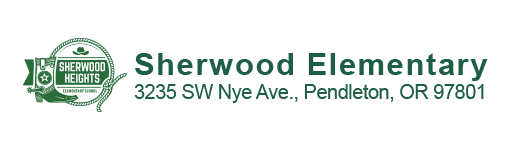ParentVUE – Activating Your Account
Quality communication is a goal of our district. New this year is a tool we are using called ParentVUE. This tool provides parents real-time information about their child’s homework, assignments, student progress, and easy email access to teachers. ParentVUE is found in the Parent Resources dropdown menu on the district and each school’s website. To access ParentVUE, each parent will need the activation code which has been emailed to them. Using a computer, go to this website to activate your account: https://parent-pendleton.cascadetech.org/pendleton/PXP2_Activate.aspx
Once your account has been activated, you can download and use the mobile app called, ParentVUE. If your activation code has been misplaced, please call your student’s building secretary. For our communication system to work effectively, we ask parents to ensure we have the most current contact information. We encourage all parents to remain engaged in your student’s education.